Pay-per-click advertising, or PPC, is a popular advertising tactic for many law firms. Yet, many are skeptical (and rightly so) about getting leads at a reasonable return on investment through PPC.
Your fears are not unfounded. PPC advertising can be expensive and complicated, but by identifying the key factors that can influence your campaigns—and having the right marketing team by you—can help you achieve your PPC goals.
The LaFleur paid advertising team has managed all kinds of PPC campaigns for law firms around the country. We know what it takes to build campaigns that help law firms reach their goals; keep reading for our tips on setting up a campaign and recommendations for targeting, budgets, and more.
How does PPC fit into your law firm’s marketing strategy?
Pay-per-click advertising is just one of the tactics of a comprehensive marketing strategy, albeit an important one.
There are several platforms that offer PPC advertising, including Google, Microsoft, Facebook, LinkedIn, and others. But most often, PPC and Google Ads are used interchangeably. For the sake of this article, we will focus on Google Ads.
How do Google PPC ads work?
As the name indicates, pay-per-click is an advertising tactic where you pay for every click your ad receives on the advertising platform you’ve chosen. For example, if you choose Google Ads, then your ad is eligible to be shown on Google search, YouTube, and Google Partner websites, and you pay every time someone clicks on your ad.
When you create Google PPC ads, you are automatically “opted in” to showing your ads on Google search and their search partners. However, you can choose to opt out of the partners network and the display network to keep your campaign focused only on relevant searches on Google search.
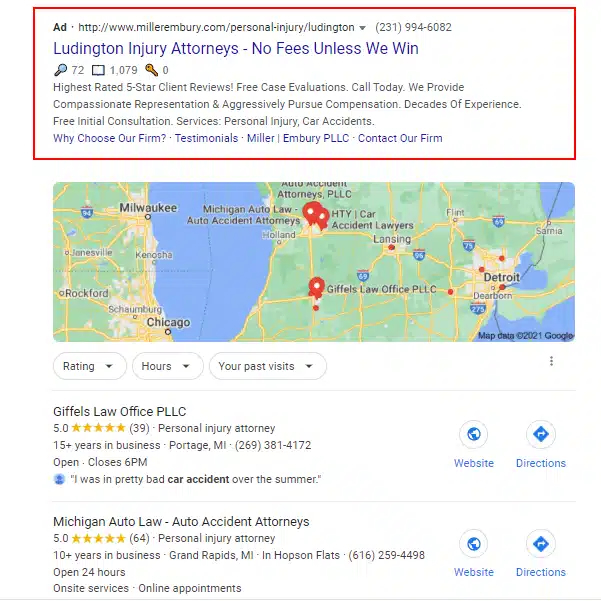

As indicated in the picture above, PPC ads can appear above the top three search results for local businesses (also called “the three pack”) toward the top of the page or below the search results on the bottom of the page.
While PPC has reigned over the online ads market for more two decades, there is another option to advertise with Google and appear at the absolute top of a search engine results page (SERP): Local Services ads. (If you’re not sure which tactic is best for your firm, this blog can help.)
Why should I pay for ads when my law firm’s website can show up organically for free?
In our experience, most law firms use both organic and paid advertising strategies to get the best out of their online presence. A holistic approach to marketing a law firm involves data sharing between PPC and search engine optimization (SEO) to provide targeted content to the users.
Organic content and SEO aim for long-term results, while PPC connects you to your ideal clients more quickly. While you wait for SEO to pick up in authority and ranking over time, PPC does the job of filling your funnel with leads.
Google’s research also shows that 89% of traffic generated by search ads does not get replaced by organic SERP traffic. In other words: visitors gained from PPC ads would probably not have found the advertiser’s site otherwise.
All that to say, PPC is about much more than just driving a high volume of traffic to your website. When done with expertise, PPC can reach your ideal clients through specific demographic and geographic. You can look at data analytics objectively and determine if you are reaching your target audience, if your ads seem relevant to your potential clients, if your website is engaging enough for the incoming traffic, and more.
How to create a PPC campaign for your law firm
Now that we’ve established why you should run PPC for your law firm, let’s look at the setup process. Google Ads is designed to be intuitive for new users, and campaign setup is a well-guided process.
Get started building a PPC campaign
Since we are talking about search ads, let’s look at building a search campaign.
To begin, go to www.ads.google.com and create your Google account. It is a very simple process and will take you just a few minutes. You can choose to put in your billing details during setup, or you can do it later when you want to launch your campaign.
Once you have the account ready, you will automatically be taken to this screen below:
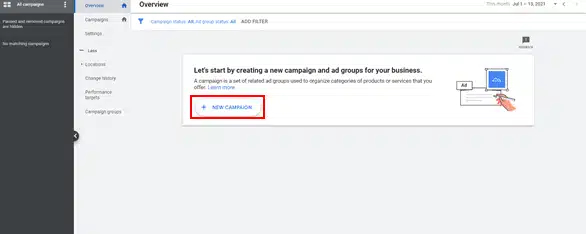
- Click on “+ New Campaign.”
- On the next screen, you can choose your goal for the campaign. For this campaign, we will choose leads. Click “continue.”
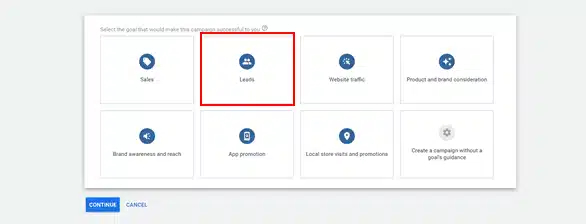
- Right after that, you will see another set of options with campaign types. We will choose search.
- The next set of options will help you determine what you want to track as a conversion for this campaign.
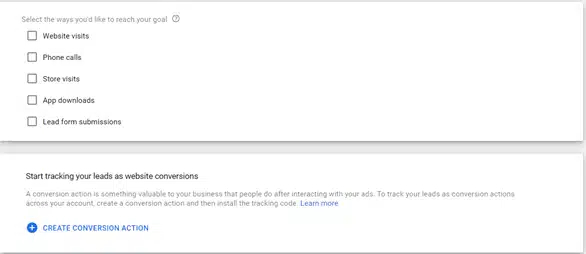
- Choose your option(s) and click continue. You can create your conversion action right here, or you can do that once you set up your campaign.
- On the next screen, you will pick most of your campaign settings and features.
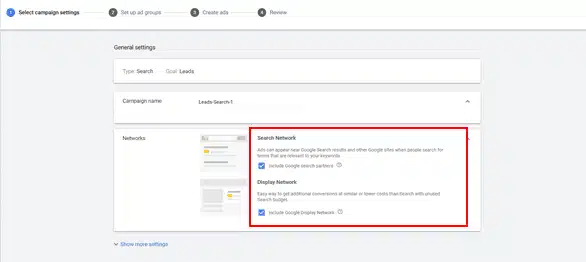
- The system automatically opts you into the search partners and display network. You can opt out of these networks to keep your campaign focused solely on search. A hybrid campaign with search and display is not the ideal setup for a targeted campaign that law firms generally would like to build.
- Next, choose your location targeting. This is another way PPC is different from SEO, as you can control who is able to see your ads. You can choose the whole world or narrow down to a specific radius around a particular location. In this section, you can choose “Enter a location” and click on “advanced” to get to this screen and set up the targeting of your choice.
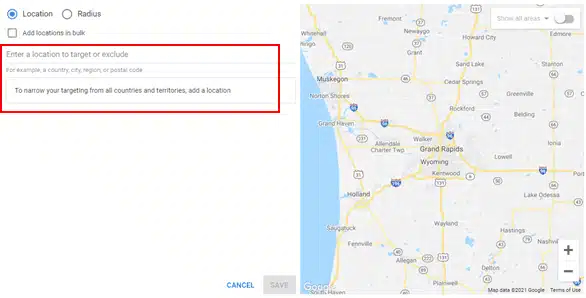
- Next, you’ll set up budget and bids.
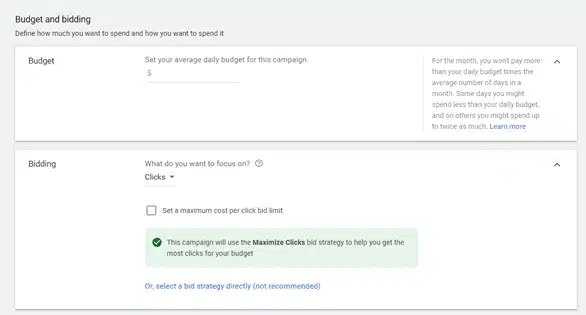
Many law firms ask us what their budget should be. The answer is “it depends.” There is never one perfect budget that works for everyone, and there is no minimum or maximum limit defined by Google Ads. However, you can calculate an ideal budget by figuring out what your expectation is from the campaign.
Let’s look at an example. If your law firm wants to sign on 10 cases per month from your PPC campaign, and your law firm’s conversion rate from leads has historically been 10%, that means that you will need to get 100 leads from the campaign to get 10 cases. Let’s assume that you are willing to pay $100 per lead. That would put your monthly budget at 100 leads x $100 = $10,000.
However, this is only one part of the equation. You will also have to determine the rate your keywords are bidding at. You can use Google Keyword tool to search for relevant keywords and see what the average bid is for your keywords to trigger your ads.
To make the bidding process easier, Google has automated bidding solutions that you can choose from.
- Next in the process is setting up ad extensions.
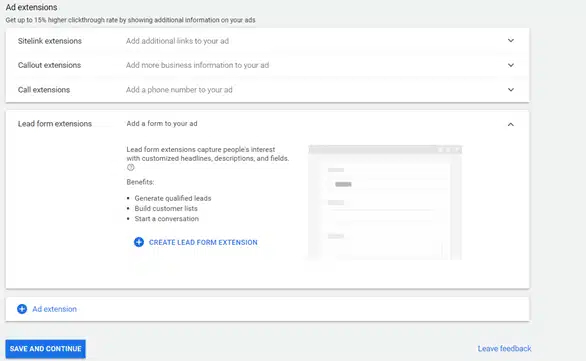
Extensions give you an option to describe your company outside of the character limits provided for your ad copy. Like in the picture below, you can add location extensions, call extensions, sitelink extensions, callout extensions, and more.

- On the next screen, you will set up your keywords. You can either choose to do this here, or you can just create an ad group and move forward to the next step.
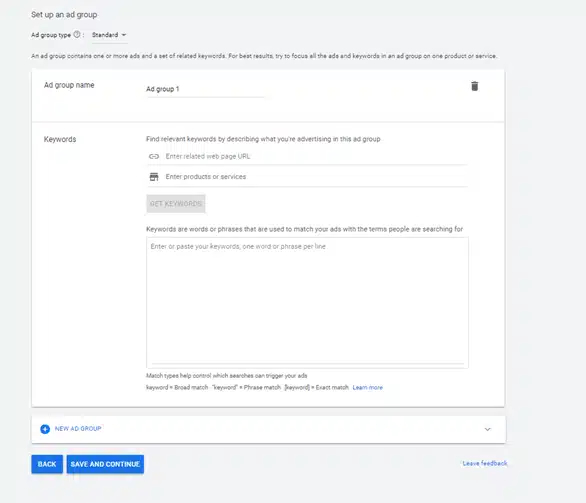
The best way to add keywords is through the Google Keyword Planner tool. There, you can search for your keywords and add them directly to your ad group.
You can find the Keyword Planner under Tools and Settings on the top right corner of your screen.
- The last step of this process is to set up your ad. The ad is what influences a potential customer to click and interact with your business. Be sure to carefully craft your ad while adhering to Google’s editorial policies.
On this screen, you will see an option to create a responsive search ad (RSA), which allows you to write up to 15 headlines of 30 characters each and four description lines of 90 characters each.
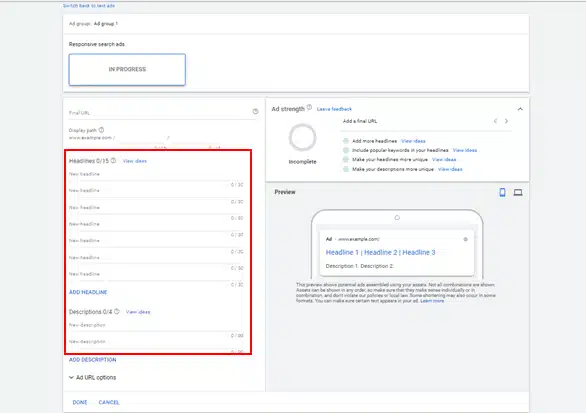
This is an automated version of a text ad launched by Google. Once you provide this data, Google will test different variations to determine the best-performing combination.
However, a word of caution while building an RSA: you should make sure your description lines and headlines will make sense in any combination. If you’d like to have more control over how your ad appears, you can click “switch back to text ads” on top of your ad setup window. You will be taken to the expanded text ads setup, where you can set up three headlines (30 characters each) and two description lines (90 characters each). Click “save” and continue to the next step.
- After reviewing the details, you can publish the changes. Your first campaign is now set up! Your ads, however, will only run if you have provided your billing information.
Once your campaign is live, you can edit the details at any point. You can also choose advanced settings like ad schedules and bid adjustments. You can activate, pause, or remove your ad groups, keywords, or ads at any time. However, the best practice is to pause them instead of removing them altogether.
While you may find the setting up of the campaigns relatively simple, it takes tremendous effort to make it successful. These platforms are designed for easy setup, but managing a campaign takes expertise. PPC campaign management is a dynamic and data-driven process that requires constant attention and commitment.
This is where LaFleur comes in. We specialize in PPC marketing for law firms and have dedicated staff members who know the ins and outs of the platforms, how to build successful campaigns, and know what it takes to get the best return for your investment. We have a wealth of historical data and professional experience that we can use to build successful campaigns.
5 Factors influencing your law firm’s PPC campaigns
Now that you’ve set up your search campaign, let’s go over the nuts and bolts that are essential to its success.
- Budget: For PPC, budget is one of the critical factors that determines how many times your ad can show on a Google SERP and how many clicks your ad might get. Let’s look at an example: Carol set up her own PPC search campaign for her personal injury practice in Boise. She researched relevant keywords using the Google Keyword Planner and added them to her campaign. She set her daily budget to $200. Most of the keywords in her campaign are bidding anywhere between $300 – $500 per click. Her campaign struggles to get clicks, let alone any conversions.
While this may seem like a simple example, this is a common scenario in the PPC world, particularly with self-managed accounts.
Determining the right budget for your campaign depends on factors like your law firm’s profit margin on cases, what you want your return on ad spend to be, what your conversion rate is, your firm’s ability to sign on clients, what kind of keywords earn you the most relevant clicks, and how much you need to bid on each of them. Remember, your ability to sign on cases is a significant factor in optimum utilization of your PPC dollars. The more selective your firm is in signing clients, the higher
RELATED: How to determine a PPC budget and why it matters
- Location targeting and audience: Bids and budget can vary depending on who you want to target and where. A keyword like “personal injury attorney near me” can cost you $30 per click in a small town in Louisiana, but upwards of $350 per click in a bigger city like San Antonio. That’s why it is critical to identify the correct target market and see how much it costs to find your ideal client. Going too broad will bring in queries from locations where you don’t operate, while targeting just a PO box will get you no traffic. Location targeting has to be broad enough to cover the areas where you can take cases from and be profitable.
The same applies to audience targeting. Adding more parameters to your audience targeting will narrow down your pool of potential leads. While you want to make sure your targeting a relevant audience, you also don’t want the pool to be too small.
- Competitor research: Competitor research is another key aspect of running a well-managed PPC campaign. It is helpful to know how your competitors are performing, what keywords they might be using, and what kind of traffic they are getting. Looking at what your peers are doing can help you set the right goals and expectations for your campaigns.
At LaFleur, we have access to many tools that give us access to such data for comparative studies. However, one of my favorites is SEMrush. We use this tool to conduct regular keyword and competitor analyses and understand the competitor landscape. SEMrush provides insight into what types of keywords are bringing your competitors traffic and what percentage of traffic each of the key terms bring them. This is essential to learn so we can then devise a strategy to gain market share for those impressions.
Another key report that helps with competitor analysis is the Auctions Insights reports within Google Ads. This report helps you find how you rank among your competitors in impression share, based on the list of keywords you have in your account. It helps you identify areas for improvement so you can optimize your campaigns.
- Dedicated landing pages: If you are building or managing a campaign with a goal to generate leads and conversions, then it’s in your best interest to also have a dedicated landing page. A dedicated landing page is a web page created, written, and designed specifically for your PPC campaign; when people click on your ad, they’ll be taken to this page. This landing page is designed to keep your audience engaged and get them to take the conversion action, like a submit a form, make a phone call, download an ebook, or some other action.
Landing page quality plays an important role in how your ad performs, so it’s critical to ensure the page loads fast, has relevant content, and matches your keywords very accurately.
Additionally, a successful landing page should have engaging copy that matches your ad copy, in addition to other best practice, like a clickable phone number, a chatbot, form to contact, accolades and testimonials, and customer reviews.
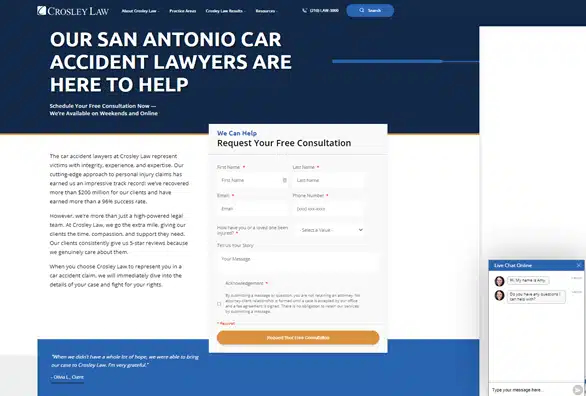
Dedicated landing pages should keep a potential client focused on the content on that page. It’s crucial to provide as much relevant information as the user needs to take the conversion action, without them trying to navigate away from the page looking for additional information. While services information is helpful, this can also include an introduction to your team, experiences, success stories, mission and vision, and more depending on your campaign goals.
- Conversion tracking: Conversion tracking ensures that you track every form fill, phone call, or any other conversion action that you have set up on your landing page. This data gives you an indication of how successful your campaign is in terms of generating leads, and also feeds into Google Ads’ AI to help your campaigns achieve their goals.
Having conversion metrics help you identify areas in your campaigns that are profitable (and not so profitable). With this information, you can adjust your bids and make changes to how much you want to spend on less profitable keywords. This data also allows you to identify ads that attract your target audience better.
You can use both Google Ads and Google Analytics to track your ad campaigns.
Run your law firm’s PPC campaigns with LaFleur’s data-driven approach
At LaFleur Marketing, our experienced paid advertising and content marketing specialists stay up-to-date on all the marketing trends and strategy so you can focus on your clients and cases.
If you’re ready to implement effective, affordable, and wide-reaching paid campaigns for your law firm, contact us today by completing this brief online form or calling us directly at (888) 222-1512.
We look forward to speaking with you!




